Duplicate Office File Remover Free
Duplicate Office File Remover Free版是一款帮助用户快速扫描office中重复的文件并且删除的软件。Duplicate Office File Remover Free版可以设置搜索相同命名文件的储存大小范围,使得删除更加精准,同时该软件还可以指定文件格式、指定文件夹以及指定磁盘扫描并删除重复文件。Duplicate Office File Remover Free每次只能搜索指定格式的重复文件副本,所以删除前要确认被删除文件的格式。

Duplicate Office File Remover Free
Duplicate Office File Remover Free功能特色
1、选择要搜索的副本类型:完全相同的副本或具有相同属的文件。
2、选择要查找的副本:重复的Office文件或重复的PDF文件。指定文件格式的掩码(如果需要)。您只能搜索一个或多个指定格式的副本。
3、指定执行重复搜索的文件夹或磁盘。
4、指定要搜索重复文件的文件的最小和最大大小(如有必要)。
5、按“开始”按钮,等待程序完成。
6、单击“搜索结果”选项卡并标记要删除的Office或PDF副本。请确保保留其中一个文件选项,否则,文档将从计算机中完全删除。
7、单击“作”按钮并选择要应用于选定文件的作。
Duplicate Office File Remover Free安装说明
1.在592下载中下载安装包,解压后打开应用程序”dorf-setup”

Duplicate Office File Remover Free官方版下载
2.进入安装向导,点击”Next”

Duplicate Office File Remover Free官方版最新下载
3.同意协议,点击”Next”

Duplicate Office File Remover Free
4.选择合适的安装路径,点击”Next”

Duplicate Office File Remover Free官方版下载
5.选择合适的开始菜单栏路径,点击”Next”

Duplicate Office File Remover Free官方版最新下载
6.点击”Install”

7.软件正在安装,请耐心等待

8.安装完成,点击”Finish”结束进程

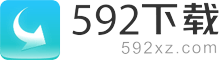
评论列表 (0条)